Accessing Retreat Manager Cloud on Windows
- Support

- Apr 15, 2021
- 1 min read
Updated: Dec 9, 2021
The following are the one-time setup instruction to start accessing Retreat Manager Cloud on Windows computers.
Start by downloading the link that was sent to you in email. The email would be from dkdsoftware.com and the link will end in .msi. The following is the only URL you should trust for downloads:
Execute the file by double-clicking on it. The name of the file may be different.

If Windows warns you about the installer, then click the 'More Info' link, then click the 'Run anyway' button.

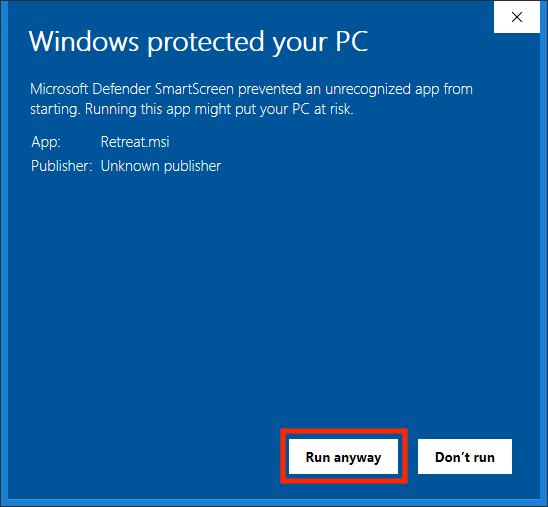
Wait a few minutes. Once complete you'll find a shortcut on your Desktop.

Double-click the shortcut. If the name of the link is different, then that's OK. You can also rename the shortcut if you like.
You might be prompted for "How do you want to open this file?". If so, then select 'Remote Desktop Connection' and check the box that says "Always use this app to open .rdp files" and click OK.

When the window appears asking you to confirm the publisher, check the box that says "Don't ask me again..." and then click the 'Connect' button.

When the window appears asking for a password enter the password that was emailed to you and click the 'Remember me' checkbox. Then click the OK button.

And now you'll be prompted to log in to Retreat Manager.

Going forward any time you click the shortcut on your Desktop you'll be taken to the Retreat Manager login. If you didn't check any of the boxes in the above instructions, then you'll be prompted again for the information. At that time you can check the boxes and skip getting asked in the future.
Enjoy!

Comments