Group Portal Room Descriptions
- Support

- Dec 22, 2021
- 2 min read
The Group Portal is meant for group leaders to managing their programs on their own. One of the key features allows group leaders to assign guests to rooms. But not all rooms are the same and room numbers alone aren't enough.
The Group Portal currently attempts to provide a generated description of the room which includes the bed types and floor. However, you may want to prepare your own descriptions. You may want to describe the beds, bathroom (private vs. shared), whether there's a view, handicap accessible, by the elevator, etc. Whatever you want the public to know about the room is now under your control.
Group Portal showing both types of descriptions:
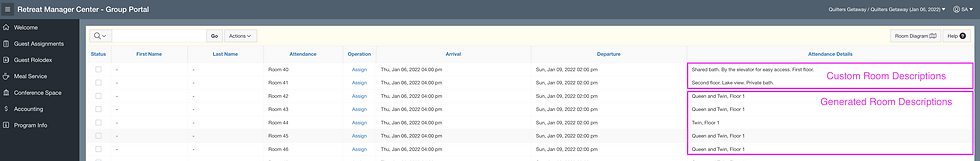
Custom Room Descriptions
Log in to Retreat Portal Console.
Click the Gear icon in the top-right and select Business.

On the left-side click Rooms (under Accommodations).

You will see a table listing all active rooms.
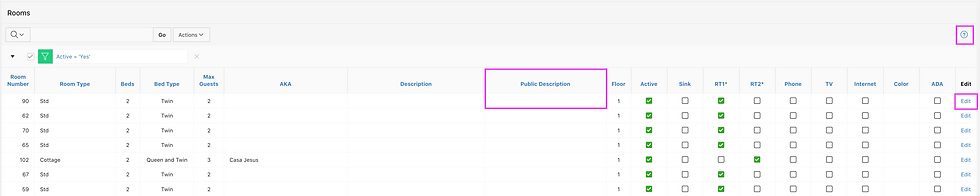
Like all tables in Retreat Portal if the column heading is blue, then you can always click it to sort and filter to see the exact information you are looking for.
You can click the Question mark in the top-right of the table to get extra help.
To edit the room, including the Public Description, click the Edit link.
The Edit Room dialog is shown and you're allowed to adjust a lot of the settings for a room, but as the warning at the top says - please take caution editing a room's settings.

The Public Description field has no business implications, so feel free to modify its value to be appropriate for how you'd describe the room to the general public. When done, click Apply Changes.
Bulk Changes
If you're looking to update many of your rooms clicking Edit on each room will get tedious. You are welcome to email support@dkdsoftware.com to request a bulk change. We'd appreciate you providing an Excel spreadsheet with the Room Number and the new value for the fields you want changed.

Floor Plans
In case you're unaware we also have a tutorial describing how to upload your center's floor plan to the Group Portal making it even easier for group leaders to best assign guests to rooms.

Comments